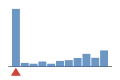| 1 |
|
package jalview.gui; |
| 2 |
|
|
| 3 |
|
import jalview.bin.Cache; |
| 4 |
|
import jalview.bin.Jalview; |
| 5 |
|
import jalview.io.JalviewFileChooser; |
| 6 |
|
import jalview.io.JalviewFileView; |
| 7 |
|
import jalview.util.ImageMaker; |
| 8 |
|
import jalview.util.ImageMaker.TYPE; |
| 9 |
|
import jalview.util.MessageManager; |
| 10 |
|
import jalview.util.dialogrunner.RunResponse; |
| 11 |
|
|
| 12 |
|
import java.awt.Component; |
| 13 |
|
import java.awt.Graphics; |
| 14 |
|
import java.io.File; |
| 15 |
|
import java.util.concurrent.atomic.AtomicBoolean; |
| 16 |
|
|
| 17 |
|
import javax.swing.JOptionPane; |
| 18 |
|
|
| 19 |
|
|
| 20 |
|
|
| 21 |
|
|
| 22 |
|
|
| 23 |
|
|
| 24 |
|
|
| 25 |
|
|
| 26 |
|
|
| 27 |
|
|
| 28 |
|
|
| 29 |
|
|
| 30 |
|
@author |
| 31 |
|
|
| 32 |
|
|
| |
|
| 0% |
Uncovered Elements: 60 (60) |
Complexity: 17 |
Complexity Density: 0.39 |
|
| 33 |
|
public class ImageExporter |
| 34 |
|
{ |
| 35 |
|
|
| 36 |
|
|
| 37 |
|
|
| 38 |
|
|
| 39 |
|
|
| 40 |
|
|
| |
|
| - |
Uncovered Elements: 0 (0) |
Complexity: 0 |
Complexity Density: - |
|
| 41 |
|
public interface ImageWriterI |
| 42 |
|
{ |
| 43 |
|
void exportImage(Graphics g) |
| 44 |
|
throws Exception; |
| 45 |
|
} |
| 46 |
|
|
| 47 |
|
private IProgressIndicator messageBoard; |
| 48 |
|
|
| 49 |
|
private ImageWriterI imageWriter; |
| 50 |
|
|
| 51 |
|
TYPE imageType; |
| 52 |
|
|
| 53 |
|
private String title; |
| 54 |
|
|
| 55 |
|
|
| 56 |
|
|
| 57 |
|
|
| 58 |
|
|
| 59 |
|
@param |
| 60 |
|
@param |
| 61 |
|
@param |
| 62 |
|
@param |
| 63 |
|
|
| |
|
| 0% |
Uncovered Elements: 4 (4) |
Complexity: 1 |
Complexity Density: 0.25 |
|
| 64 |
0 |
 public ImageExporter(ImageWriterI writer, IProgressIndicator statusBar,... public ImageExporter(ImageWriterI writer, IProgressIndicator statusBar,... |
| 65 |
|
TYPE type, String fileTitle) |
| 66 |
|
{ |
| 67 |
0 |
this.imageWriter = writer; |
| 68 |
0 |
this.messageBoard = statusBar; |
| 69 |
0 |
this.imageType = type; |
| 70 |
0 |
this.title = fileTitle; |
| 71 |
|
} |
| 72 |
|
|
| 73 |
|
|
| 74 |
|
|
| 75 |
|
|
| 76 |
|
|
| 77 |
|
|
| 78 |
|
@param |
| 79 |
|
|
| 80 |
|
@param |
| 81 |
|
|
| 82 |
|
@param |
| 83 |
|
@param |
| 84 |
|
@param |
| 85 |
|
|
| 86 |
|
|
| |
|
| 0% |
Uncovered Elements: 35 (35) |
Complexity: 9 |
Complexity Density: 0.33 |
|
| 87 |
0 |
 public void doExport(File file, Component parent, int width, int height,... public void doExport(File file, Component parent, int width, int height,... |
| 88 |
|
String imageSource) |
| 89 |
|
{ |
| 90 |
0 |
final long messageId = System.currentTimeMillis(); |
| 91 |
|
|
| 92 |
|
|
| 93 |
|
|
| 94 |
|
|
| 95 |
0 |
if (file == null && !Jalview.isHeadlessMode()) |
| 96 |
|
{ |
| 97 |
0 |
JalviewFileChooser chooser = imageType.getFileChooser(); |
| 98 |
0 |
chooser.setFileView(new JalviewFileView()); |
| 99 |
0 |
MessageManager.formatMessage("label.create_image_of", |
| 100 |
|
imageType.getName(), imageSource); |
| 101 |
0 |
String title = "Create " + imageType.getName() |
| 102 |
|
+ " image from alignment"; |
| 103 |
0 |
chooser.setDialogTitle(title); |
| 104 |
0 |
chooser.setToolTipText(MessageManager.getString("action.save")); |
| 105 |
0 |
int value = chooser.showSaveDialog(parent); |
| 106 |
0 |
if (value != JalviewFileChooser.APPROVE_OPTION) |
| 107 |
|
{ |
| 108 |
0 |
String msg = MessageManager.formatMessage( |
| 109 |
|
"status.cancelled_image_export_operation", imageType.name); |
| 110 |
0 |
setStatus(msg, messageId); |
| 111 |
0 |
return; |
| 112 |
|
} |
| 113 |
0 |
Cache.setProperty("LAST_DIRECTORY", |
| 114 |
|
chooser.getSelectedFile().getParent()); |
| 115 |
0 |
file = chooser.getSelectedFile(); |
| 116 |
|
} |
| 117 |
|
|
| 118 |
|
|
| 119 |
|
|
| 120 |
|
|
| 121 |
|
|
| 122 |
|
|
| 123 |
0 |
String renderStyle = Cache.getDefault( |
| 124 |
|
imageType.getName() + "_RENDERING", |
| 125 |
|
LineartOptions.PROMPT_EACH_TIME); |
| 126 |
0 |
if (Jalview.isJS()) |
| 127 |
|
{ |
| 128 |
0 |
renderStyle = "Text"; |
| 129 |
|
} |
| 130 |
0 |
AtomicBoolean textSelected = new AtomicBoolean( |
| 131 |
|
!"Lineart".equals(renderStyle)); |
| 132 |
0 |
if ((imageType == TYPE.EPS || imageType == TYPE.SVG) |
| 133 |
|
&& LineartOptions.PROMPT_EACH_TIME.equals(renderStyle) |
| 134 |
|
&& !Jalview.isHeadlessMode()) |
| 135 |
|
{ |
| 136 |
0 |
final File chosenFile = file; |
| 137 |
0 |
RunResponse okAction = new RunResponse(JOptionPane.OK_OPTION) |
| 138 |
|
{ |
| |
|
| 0% |
Uncovered Elements: 1 (1) |
Complexity: 1 |
Complexity Density: 1 |
|
| 139 |
0 |
 @Override... @Override... |
| 140 |
|
public void run() |
| 141 |
|
{ |
| 142 |
0 |
exportImage(chosenFile, !textSelected.get(), width, height, |
| 143 |
|
messageId); |
| 144 |
|
} |
| 145 |
|
}; |
| 146 |
0 |
LineartOptions epsOption = new LineartOptions(TYPE.EPS.getName(), |
| 147 |
|
textSelected); |
| 148 |
0 |
epsOption.setResponseAction(new RunResponse(JOptionPane.NO_OPTION) |
| 149 |
|
{ |
| |
|
| 0% |
Uncovered Elements: 1 (1) |
Complexity: 1 |
Complexity Density: 1 |
|
| 150 |
0 |
 @Override... @Override... |
| 151 |
|
public void run() |
| 152 |
|
{ |
| 153 |
0 |
setStatus(MessageManager.formatMessage( |
| 154 |
|
"status.cancelled_image_export_operation", |
| 155 |
|
imageType.getName()), messageId); |
| 156 |
|
} |
| 157 |
|
}); |
| 158 |
0 |
epsOption.setResponseAction(okAction); |
| 159 |
0 |
epsOption.showDialog(); |
| 160 |
|
|
| 161 |
|
} |
| 162 |
|
else |
| 163 |
|
{ |
| 164 |
|
|
| 165 |
|
|
| 166 |
|
|
| 167 |
|
|
| 168 |
0 |
exportImage(file, !textSelected.get(), width, height, messageId); |
| 169 |
|
} |
| 170 |
|
} |
| 171 |
|
|
| 172 |
|
|
| 173 |
|
|
| 174 |
|
|
| 175 |
|
|
| 176 |
|
|
| 177 |
|
@param |
| 178 |
|
@param |
| 179 |
|
@param |
| 180 |
|
@param |
| 181 |
|
@param |
| 182 |
|
|
| |
|
| 0% |
Uncovered Elements: 9 (9) |
Complexity: 2 |
Complexity Density: 0.22 |
|
| 183 |
0 |
 protected void exportImage(File chosenFile, boolean asLineart, int width,... protected void exportImage(File chosenFile, boolean asLineart, int width,... |
| 184 |
|
int height, long messageId) |
| 185 |
|
{ |
| 186 |
0 |
String type = imageType.getName(); |
| 187 |
0 |
try |
| 188 |
|
{ |
| 189 |
0 |
setStatus( |
| 190 |
|
MessageManager.formatMessage( |
| 191 |
|
"status.exporting_alignment_as_x_file", type), |
| 192 |
|
messageId); |
| 193 |
0 |
ImageMaker im = new ImageMaker(imageType, width, height, chosenFile, |
| 194 |
|
title, asLineart); |
| 195 |
0 |
imageWriter.exportImage(im.getGraphics()); |
| 196 |
0 |
im.writeImage(); |
| 197 |
0 |
setStatus( |
| 198 |
|
MessageManager.formatMessage("status.export_complete", type), |
| 199 |
|
messageId); |
| 200 |
|
} catch (Exception e) |
| 201 |
|
{ |
| 202 |
0 |
System.out |
| 203 |
|
.println(String.format("Error creating %s file: %s", type, |
| 204 |
|
e.toString())); |
| 205 |
0 |
setStatus(MessageManager.formatMessage("info.error_creating_file", |
| 206 |
|
type), messageId); |
| 207 |
|
} |
| 208 |
|
} |
| 209 |
|
|
| 210 |
|
|
| 211 |
|
|
| 212 |
|
|
| 213 |
|
@param |
| 214 |
|
@param |
| 215 |
|
|
| |
|
| 0% |
Uncovered Elements: 4 (4) |
Complexity: 3 |
Complexity Density: 1.5 |
|
| 216 |
0 |
 void setStatus(String msg, long id)... void setStatus(String msg, long id)... |
| 217 |
|
{ |
| 218 |
0 |
if (messageBoard != null && !Jalview.isHeadlessMode()) |
| 219 |
|
{ |
| 220 |
0 |
messageBoard.setProgressBar(msg, id); |
| 221 |
|
} |
| 222 |
|
} |
| 223 |
|
|
| 224 |
|
} |

 public ImageExporter(ImageWriterI writer, IProgressIndicator statusBar,
public ImageExporter(ImageWriterI writer, IProgressIndicator statusBar, public void doExport(File file, Component parent, int width, int height,
public void doExport(File file, Component parent, int width, int height, @Override
@Override @Override
@Override protected void exportImage(File chosenFile, boolean asLineart, int width,
protected void exportImage(File chosenFile, boolean asLineart, int width, void setStatus(String msg, long id)
void setStatus(String msg, long id)