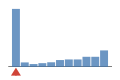| 1 |
|
|
| 2 |
|
|
| 3 |
|
|
| 4 |
|
|
| 5 |
|
|
| 6 |
|
|
| 7 |
|
|
| 8 |
|
|
| 9 |
|
|
| 10 |
|
|
| 11 |
|
|
| 12 |
|
|
| 13 |
|
|
| 14 |
|
|
| 15 |
|
|
| 16 |
|
|
| 17 |
|
|
| 18 |
|
|
| 19 |
|
|
| 20 |
|
|
| 21 |
|
package jalview.gui; |
| 22 |
|
|
| 23 |
|
import java.awt.BorderLayout; |
| 24 |
|
import java.awt.Color; |
| 25 |
|
import java.awt.event.ActionEvent; |
| 26 |
|
import java.awt.event.ActionListener; |
| 27 |
|
|
| 28 |
|
import javax.swing.JButton; |
| 29 |
|
import javax.swing.JFrame; |
| 30 |
|
import javax.swing.JLabel; |
| 31 |
|
import javax.swing.JPanel; |
| 32 |
|
|
| |
|
| 0% |
Uncovered Elements: 28 (28) |
Complexity: 4 |
Complexity Density: 0.18 |
|
| 33 |
|
public class MenuChooser implements ActionListener |
| 34 |
|
{ |
| 35 |
|
public static boolean protein; |
| 36 |
|
|
| 37 |
|
private JFrame choosemenu = new JFrame("Animation"); |
| 38 |
|
|
| 39 |
|
private JButton bouton = new JButton("bouton 1"); |
| 40 |
|
|
| 41 |
|
private JButton bouton2 = new JButton("bouton 2"); |
| 42 |
|
|
| 43 |
|
private JPanel container = new JPanel(); |
| 44 |
|
|
| 45 |
|
private JLabel label = new JLabel("Le JLabel"); |
| 46 |
|
|
| |
|
| 0% |
Uncovered Elements: 16 (16) |
Complexity: 1 |
Complexity Density: 0.06 |
|
| 47 |
0 |
 public MenuChooser()... public MenuChooser()... |
| 48 |
|
{ |
| 49 |
|
|
| 50 |
0 |
choosemenu.setSize(300, 300); |
| 51 |
0 |
choosemenu.setDefaultCloseOperation(JFrame.DISPOSE_ON_CLOSE); |
| 52 |
0 |
choosemenu.setLocationRelativeTo(null); |
| 53 |
|
|
| 54 |
0 |
container.setBackground(Color.white); |
| 55 |
0 |
container.setLayout(new BorderLayout()); |
| 56 |
|
|
| 57 |
|
|
| 58 |
0 |
bouton.addActionListener(this); |
| 59 |
0 |
bouton2.addActionListener(this); |
| 60 |
|
|
| 61 |
0 |
JPanel south = new JPanel(); |
| 62 |
0 |
south.add(bouton); |
| 63 |
0 |
south.add(bouton2); |
| 64 |
0 |
container.add(south, BorderLayout.SOUTH); |
| 65 |
|
|
| 66 |
|
|
| 67 |
0 |
label.setForeground(Color.blue); |
| 68 |
|
|
| 69 |
|
|
| 70 |
0 |
label.setHorizontalAlignment(JLabel.CENTER); |
| 71 |
|
|
| 72 |
0 |
container.add(label, BorderLayout.NORTH); |
| 73 |
|
|
| 74 |
0 |
choosemenu.setContentPane(container); |
| 75 |
0 |
choosemenu.setVisible(true); |
| 76 |
|
|
| 77 |
|
} |
| 78 |
|
|
| 79 |
|
|
| 80 |
|
|
| 81 |
|
|
| 82 |
|
|
| 83 |
|
|
| 84 |
|
|
| 85 |
|
|
| 86 |
|
|
| |
|
| 0% |
Uncovered Elements: 10 (10) |
Complexity: 3 |
Complexity Density: 0.5 |
|
| 87 |
0 |
 public void actionPerformed(ActionEvent arg0)... public void actionPerformed(ActionEvent arg0)... |
| 88 |
|
{ |
| 89 |
|
|
| 90 |
0 |
if (arg0.getSource() == bouton) |
| 91 |
0 |
protein = false; |
| 92 |
0 |
label.setText("RNA menu"); |
| 93 |
|
|
| 94 |
0 |
if (arg0.getSource() == bouton2) |
| 95 |
0 |
label.setText("Protein menu"); |
| 96 |
0 |
protein = true; |
| 97 |
|
} |
| 98 |
|
|
| 99 |
|
} |

 public MenuChooser()
public MenuChooser() public void actionPerformed(ActionEvent arg0)
public void actionPerformed(ActionEvent arg0)